Configure a mailbox
When you install zenshop, you're automatically assigned a Mailbox, usually it's something like support@superstar.zen-mail.com, replace superstar with your Shopify domain.
You can open your Mailbox settings here (opens in a new tab).
If you're on a Max plan you can use your own domain (like support@superstar.com), please contact us if you'd like to set this up.
Mailboxes settings can be found in:
Helpdesk Settings > Integrations > Email.
Mailbox settings
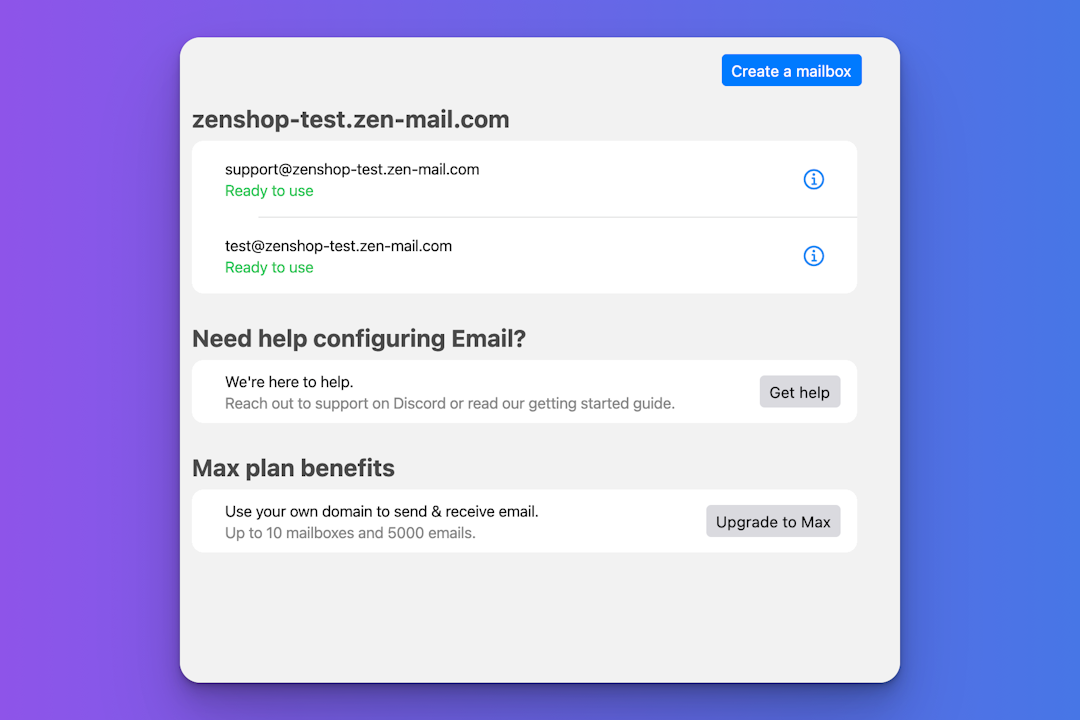
Create multiple mailboxes
You are free to create multiple mailboxes (depending on your plan).
This allows you to provide a different address for different purposes, e.g, support, returns, shipment, etc.
You'll be able to autmatically assign/label these conversations based on the mailbox.
Setup mail forwarding
If you have an existing inbox and want to forward messages into zenshop, we support mail forwarding.