Setup FAQ and articles
Articles are a great way for you to answer commonly asked questions automatically with zenshop Messenger.
Some common types of questions to answer:
- Shipping policy and information
- Returns / refunds process
- Product sizing (if applicable)
Articles enabled, popular articles are shown prominently, others are searchable.
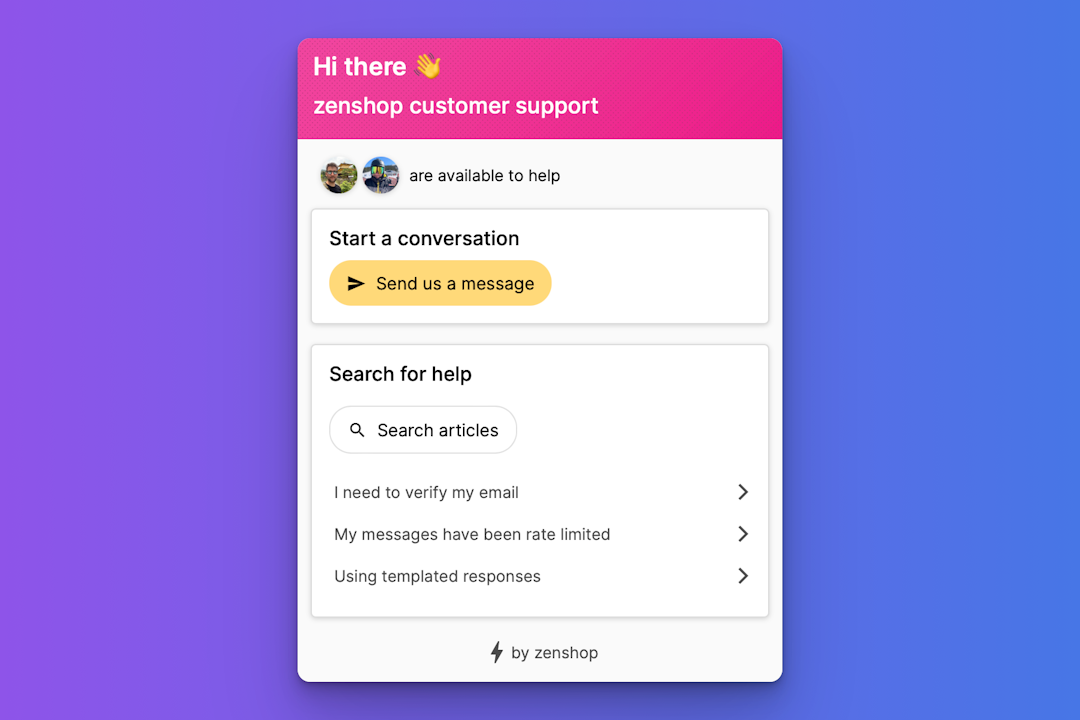
zenshop shows your most popular articles prominently, there is a voting mechanism and a counter for each time an article is viewed by a customer.
The highest viewed and most positively voted articles are shown above others.
Clicking an article expands the Messenger.
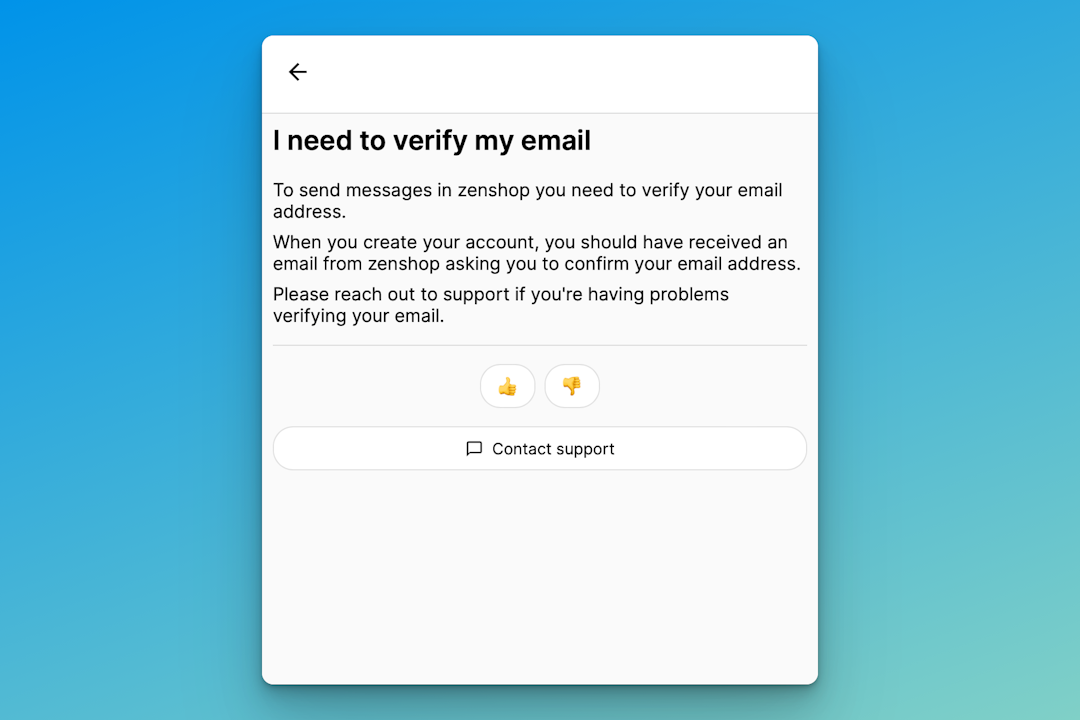
To enable articles on your Messenger, you must toggle the integration:
Article settings for Messenger integration
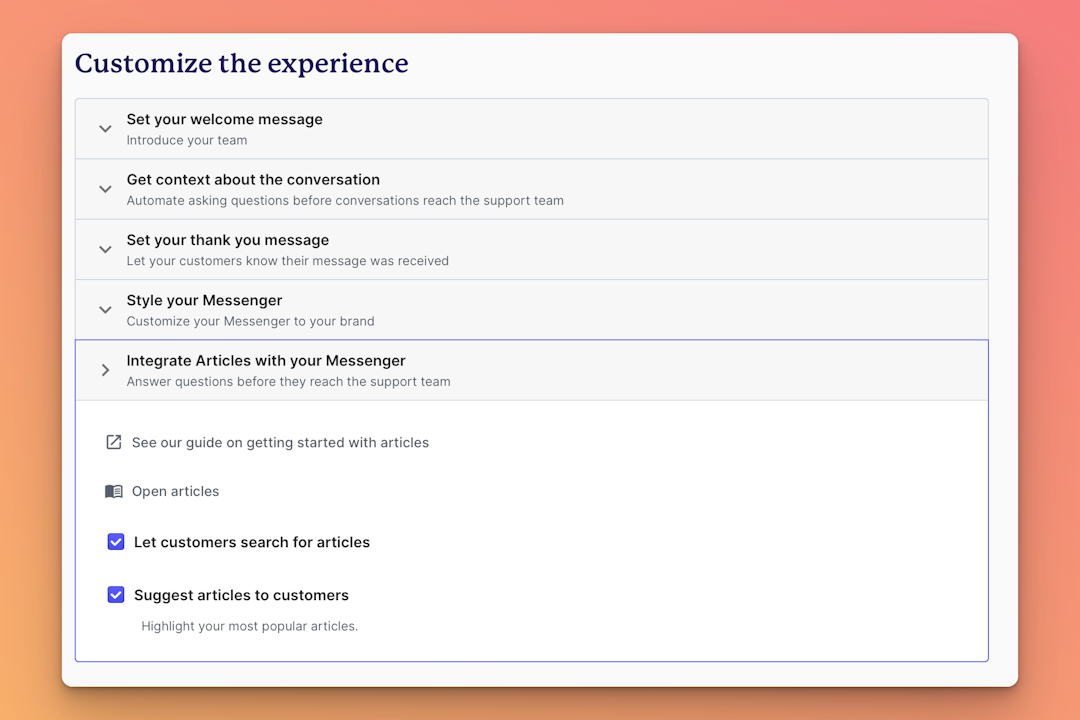
You of course need to create some articles for these to show on your Messenger, navigate to articles from your Messenger settings page and create one.
By default, articles are saved in a 'draft' state. When they are draft, they won't be shown on your Messenger.
You can move articles between published and draft at any time.
Editing an article
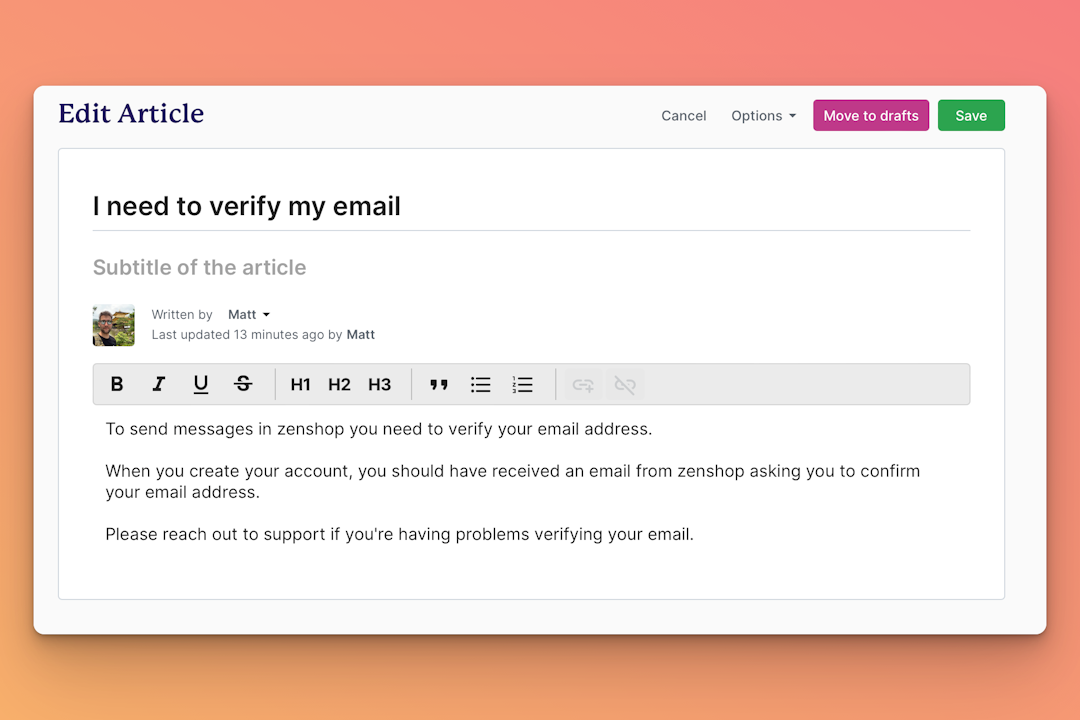
We recommend keeping article length short and to the point, create many small articles to address common questions, than a few articles that target lots of questions.